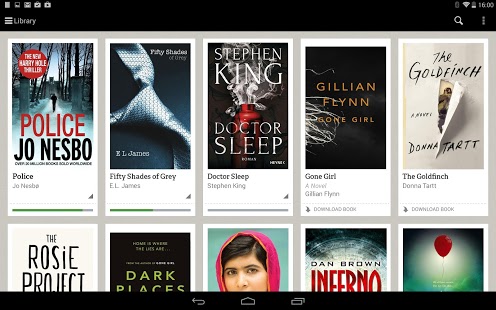txtr eBook Reader & Store
Paid Version
Publisher Description
The free txtr Android app brings the world of eBooks to your Android and gives you access to more than 1.8 Million eBooks* – from current bestsellers to classic books to rarities.
- Browse, search and find the books that you are looking for from more than 1.8 million eBooks in our store*
- Try free samples for many of our books before you buy
- Pre-order books and automatically receive them when they become available
- Redeem vouchers for reduced prices by entering your voucher code at checkout
- Each book that you buy will be immediately downloaded to your Android so you can start reading right away, also when you later go offline on the subway or airplane
- We store the eBooks in your personal txtr cloud library for you so they will be available on all your devices (Android, iOS, Windows 8, PC, Mac) and reading positions are automatically synchronised
- Read in full screen mode
- Navigate through the pages by swiping
- Tap the middle of the screen in reading mode to reveal more options: Adjust font size, margins and brightness, read in night mode in dark conditions
- Read in portrait or landscape mode
- Lock the rotation to prevent the screen from rotating while reading
- Search inside eBooks for keywords
- Create bookmarks and notes
- Supports ePub and PDF files with and without Adobe DRM
- Select text in ePubs and copy or highlight it
- Browse your bookmarks, highlights and notes
- Browse our store via categories
- Simple one-page checkout
- Optimized for Android smartphones and tablets
Have fun reading with txtr!
* Book availability may depend on your store and country.
About txtr eBook Reader & Store
txtr eBook Reader & Store is a paid app for Android published in the Other list of apps, part of Education.
The company that develops txtr eBook Reader & Store is txtr. The latest version released by its developer is 1.0. This app was rated by 4 users of our site and has an average rating of 4.8.
To install txtr eBook Reader & Store on your Android device, just click the green Continue To App button above to start the installation process. The app is listed on our website since 2014-07-07 and was downloaded 539 times. We have already checked if the download link is safe, however for your own protection we recommend that you scan the downloaded app with your antivirus. Your antivirus may detect the txtr eBook Reader & Store as malware as malware if the download link to com.txtr.android is broken.
How to install txtr eBook Reader & Store on your Android device:
- Click on the Continue To App button on our website. This will redirect you to Google Play.
- Once the txtr eBook Reader & Store is shown in the Google Play listing of your Android device, you can start its download and installation. Tap on the Install button located below the search bar and to the right of the app icon.
- A pop-up window with the permissions required by txtr eBook Reader & Store will be shown. Click on Accept to continue the process.
- txtr eBook Reader & Store will be downloaded onto your device, displaying a progress. Once the download completes, the installation will start and you'll get a notification after the installation is finished.